What is a Password Manager?
Most of us rely on countless online accounts and services for various aspects of our lives, from banking and shopping to social media and email. With each of these accounts comes the responsibility of creating and remembering a unique password.
I couldn’t believe it when a client recently insisted on having a password, “Password123” for his brand new website. He advised he could not remember it otherwise. We would not oblige him with this request. We assited him with his password dilemna and strongly suggested for him to change everyone of his accounts.
As if that weren’t challenging enough, each platform seems to have different requirements for password complexity and length. The result? Many of us end up using easily guessable passwords or, even worse, reusing the same password across multiple accounts. This is a recipe for disaster in terms of online security. Enter the unsung hero of the internet age – the password manager.
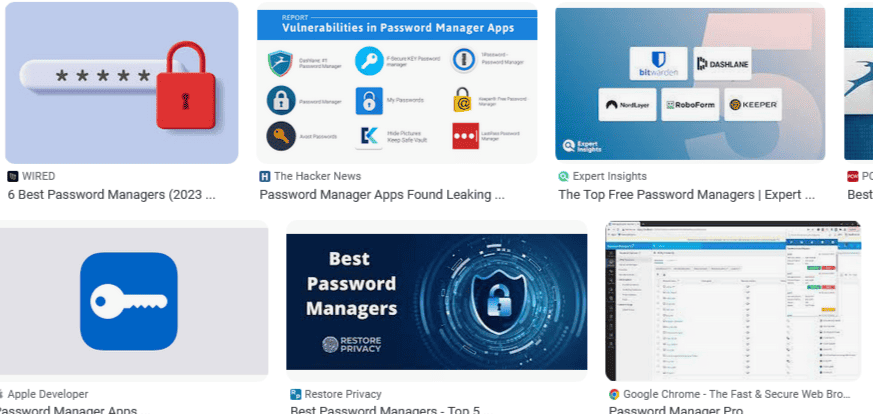
The Digital Dilemma: Password Overload
Passwords are like the keys to our digital kingdoms. We use them to protect our personal information, financial assets, and online identities. With the proliferation of online services, the average person may have dozens, if not hundreds, of passwords to manage. It’s simply not feasible to remember them all, let alone create strong and unique passwords for each account. This is where password managers come into play.
What Is a Password Manager?
A password manager is a specialized software application or service designed to securely store, generate, and manage passwords for your various online accounts. Think of it as your digital keyring, but instead of keys, it holds your passwords.
With a password manager, you only need to remember one master password – the proverbial “key” to unlock all your other keys. It simplifies your online life and greatly enhances your security.
The Master Password: The Ultimate Key
The master password is the linchpin of any password manager. It’s the one password you absolutely must remember because it grants you access to all the other passwords stored within the manager. It’s like having one master key to open a secure vault. Therefore, it’s crucial to make your master password as strong and unique as possible.
One of the most secure types of master passwords is a passphrase. A passphrase is a sequence of random words or a combination of words and numbers that you can easily remember. For example, “crystal onion clay pretzel” is a passphrase. The best passphrases are generally:
Long: Passwords should be at least 14 characters long.
Comprised of Random Words: Using unrelated words makes it harder to guess.
Unique: Don’t use common phrases, song lyrics, or famous quotes.
Not Reused: Your master password should be exclusive to your password manager and not used elsewhere.
Passphrases are not only easier for you to remember, but they’re also challenging for hacking tools to crack. This is a crucial step in fortifying your digital security.
No More Password Reuse
One of the biggest mistakes people make is using the same password for multiple accounts. It’s convenient but incredibly risky. With a password manager, you can generate and store unique, complex passwords for each of your accounts without having to remember them. This means that even if one of your accounts is compromised, the damage is limited to that account alone, rather than risking the security of all your other accounts.
Multi-Factor Authentication: A Second Layer of Security
Password managers offer an extra layer of security by supporting multi-factor authentication (MFA). MFA is a method that requires you to verify your identity in two or more ways before gaining access to your accounts. These methods typically include:
Something You Know: This could be your passphrase or a PIN.
Something You Have: Such as a smartphone app or a physical security token.
Something You Are: Biometric data like your fingerprint or face scan.
Enabling MFA on your password manager adds an additional level of protection. Even if a cybercriminal somehow gets hold of your master password, they won’t be able to access your other passwords because the MFA mechanisms keep your password manager secure.
Choosing the Right Password Manager
When it comes to password managers, there are many options available, each with its own features, strengths, and weaknesses. When selecting a password manager, do your due diligence. Look for a reputable vendor with a track record of strong security and regular updates. Consider the features that matter most to you, whether it’s family plan options, multi-device support, or ensuring your saved passwords remain confidential, even from the password manager provider.
Many password managers are available for free, while others come bundled with specific devices and software. The key is to find the one that suits your needs and enhances your digital security.
The ‘Remember Me’ Feature
Some password managers offer a ‘remember me’ feature, which reduces the frequency of entering your master password. It’s convenient, but be cautious. Avoid using this feature on public computers or shared devices, as it can expose your accounts to others who might use the same device. Security should always be the top priority.
In conclusion, a password manager is your digital guardian, simplifying your online security and helping you manage the ever-growing list of passwords in our digital lives. It’s like having a trusted custodian for your digital keys, ensuring your online world remains safe and sound. So, if you haven’t already, consider adopting a password manager to take control of your digital security and enjoy peace of mind in the online realm.
